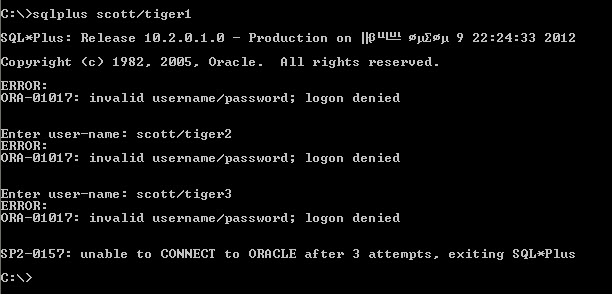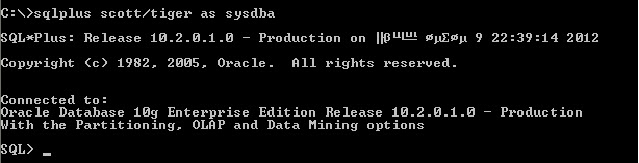sqlplus options:-
1. sqlplus /nolog :
- Starts SQL*Plus but does not log on (connect) a user/session.
C:\>sqlplus /nolog
SQL*Plus: Release 10.2.0.1.0 - Production on on Sun Apr7 09:01:36 2012
Copyright (c) 1982, 2005, Oracle. All rights reserved.
3. sqlplus -l username/wrongpassword :
- Otherwise 3 times login request is made.
4. sqlplus scott/tiger:
- This option allows user to direct login with scott by just specifying username & password as username/password.
5. sqlplus scott/tiger as sysdba:
- This option allows normal user to login as sysdba privileges.It'll act as a sysuser for the particular session.It'll use all system privileges which a sysuser has.